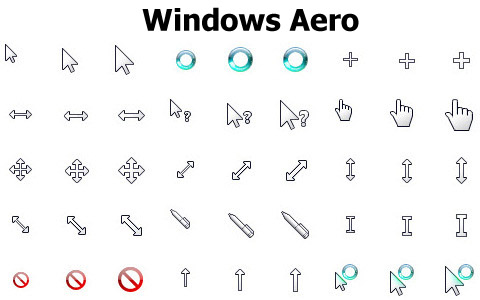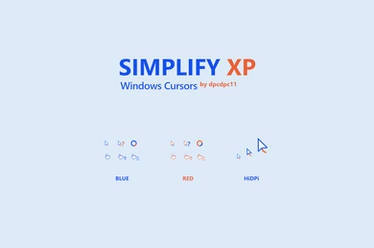ShopDreamUp AI ArtDreamUp
Deviation Actions
Description
This pack is the original Windows Aero cursors which can be found in Windows Vista and the Windows 7 Beta. The text select cursor are not genuine and so that is the only file where you cannot find in Windows Vista and Windows 7.
How to use these cursors:
METHOD 1
1. Download and extract the rar file.
2. Go to the Control Panel and select Appearance and Themes on your shell, click Mouse Pointers. A window entitled Mouse Properties should appear on the Pointer Options tab.
3. Select the Pointers tab and to change the cursors double click the current cursors and go to where you extracted the rar file. Match each of the cursors to the proper place.
4. Click the OK or the Apply button when you're done.
METHOD 2
1. Download and extract the rar file.
2. Go to [link] and download the *.msi file that fits your computer (either 32-bit or 64-bit.)
3. Download the msi file and follow as it says.
4. When done, go to the folder where you extracted my file and right click the cursor file. Select Change Cursor and select where it fits.
How to use these cursors:
METHOD 1
1. Download and extract the rar file.
2. Go to the Control Panel and select Appearance and Themes on your shell, click Mouse Pointers. A window entitled Mouse Properties should appear on the Pointer Options tab.
3. Select the Pointers tab and to change the cursors double click the current cursors and go to where you extracted the rar file. Match each of the cursors to the proper place.
4. Click the OK or the Apply button when you're done.
METHOD 2
1. Download and extract the rar file.
2. Go to [link] and download the *.msi file that fits your computer (either 32-bit or 64-bit.)
3. Download the msi file and follow as it says.
4. When done, go to the folder where you extracted my file and right click the cursor file. Select Change Cursor and select where it fits.
© 2009 - 2024 Ausrif
Comments2
Join the community to add your comment. Already a deviant? Log In
it's look pretty good